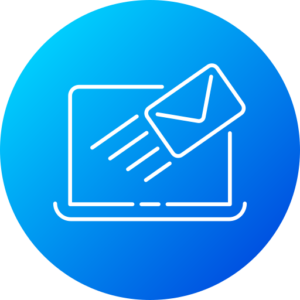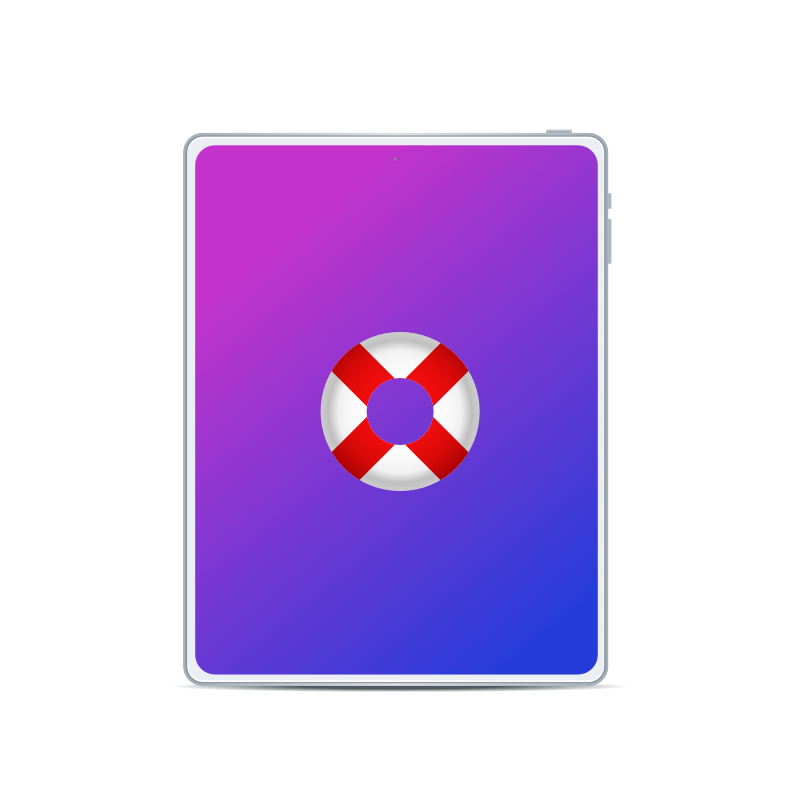
Support Services
Synerty offers ADMS environment support services to assist utilities in gaining and retaining the niche skills and expertises required for routine maintenance of the system.
Utility Team Support
Synerty will assist the utilities support team with any ADMS integration issues, or maintenance issues.
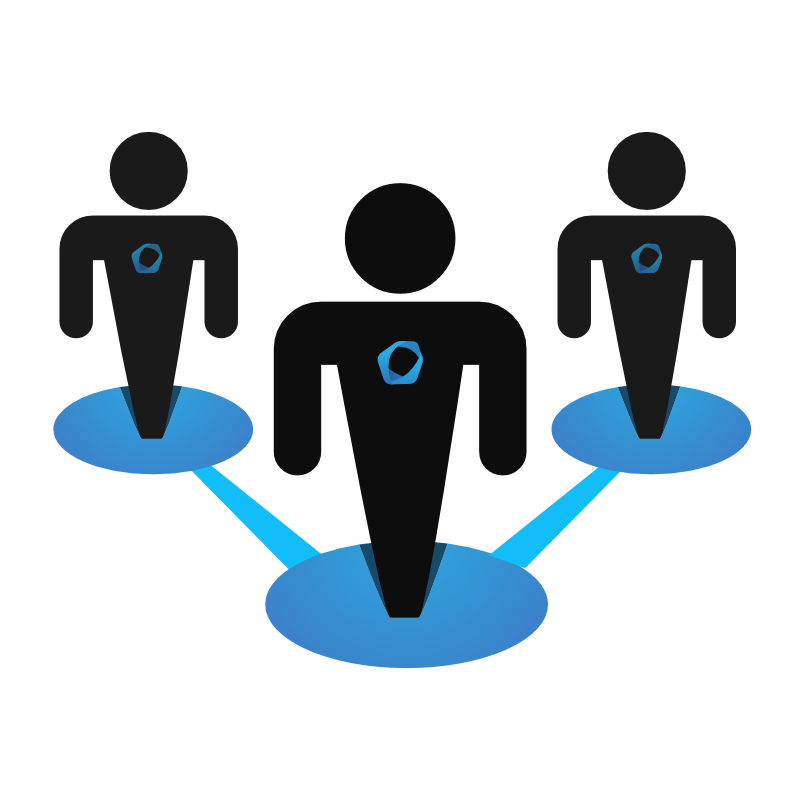


Investigations
Synerty will investigate any environment integration issues that the utility logs and attempt to resolve the issue.
We will create detailed reports for the utility to assist them in logging the details of the faults into the ADMS vendors Support Central system.

Scheduled Attune Jobs
Synerty will fix any issues with the Attune scheduled tasks that maintain the production and non-production environments.
These scheduled tasks include:
- Backups
- Archiving
- Log file cleanups
- TCS Customer update processing
- Health checks
- Other application maintenance


Password Rotations
Synerty will periodically rotate the local linux, windows and oracle user passwords. This will be done using Attune automated procedures and include updating everywhere the password is used then restarting services as required.
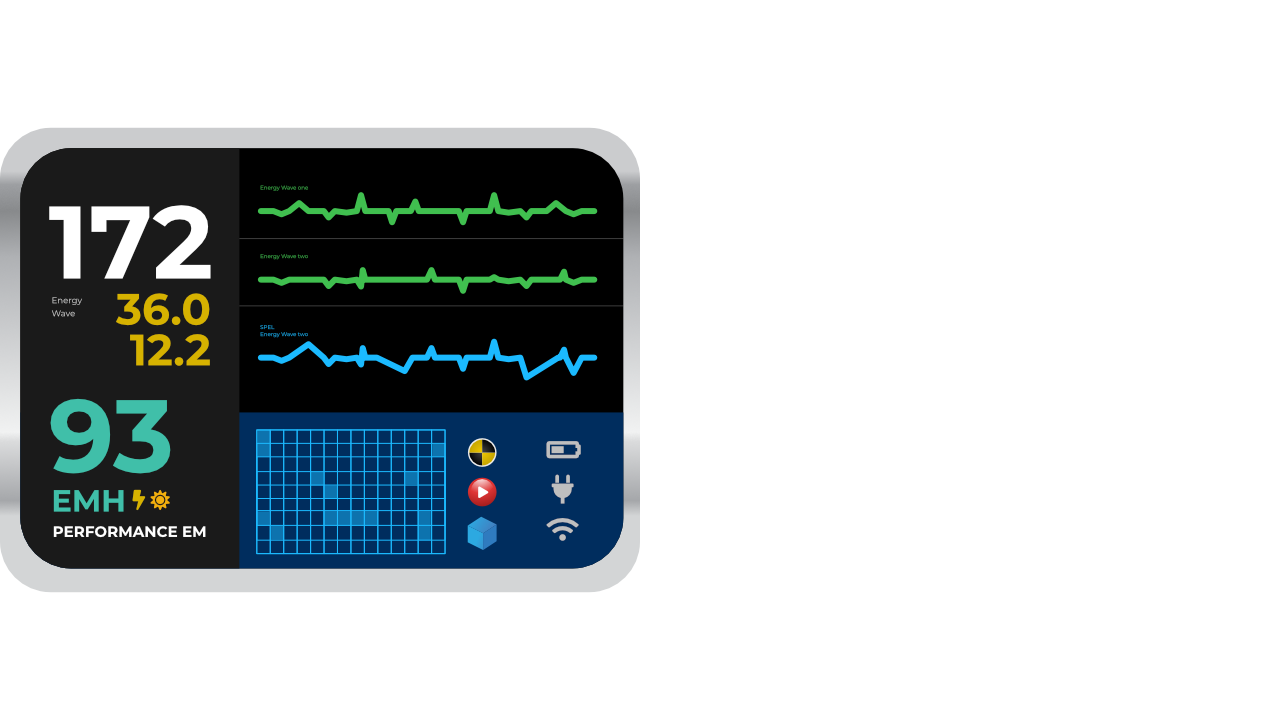
Monitoring
Synerty will provide full stack monitoring of the ADMS servers. This includes Oracle, ADMS, Linux and Windows monitoring specifically for ADMS performance and availability.
Patching
Synerty will apply the
latest patches to :
- Windows servers from the utilities WSUS server monthly.
- Windows clients from the utilities WSUS server monthly.
- Linux servers from the utilities local RPM mirror monthly.
- Oracle database and client every 3 months.
- Ancillary security patches every 3 months (Attune, Gitlab, etc).
- Any patches from any vendors that need to be applied immediately (Adhoc-Patching)
Synerty will follow the following process when patching :
- Agree with the utility on patches to be applied.
- Coordinate with the utilities support team and schedule a date.
- Coordinate with the utilities support team to shutdown servers as required.
- Snapshot virtual machine, if it’s a virtual machine.
- Apply the patches.
- Reboot the server
- Synerty will perform basic functional testing.
- Synerty will ask the utility if they want to perform any functional testing.
- Synerty will Inform the utilities support team that the server is back up, and progress to the next server. For non-production environments, all servers will be patched at the same time.
- Synerty will revert patching if required, potentially by reverting to a VM snapshot.
Production environments will be patched two weeks after non-production environments are patched.
Synerty will leverage any lessons learnt from applying patching at other utilities.