Attune Use Cases
Attune is used for mission critical applications for both projects and ongoing server support.
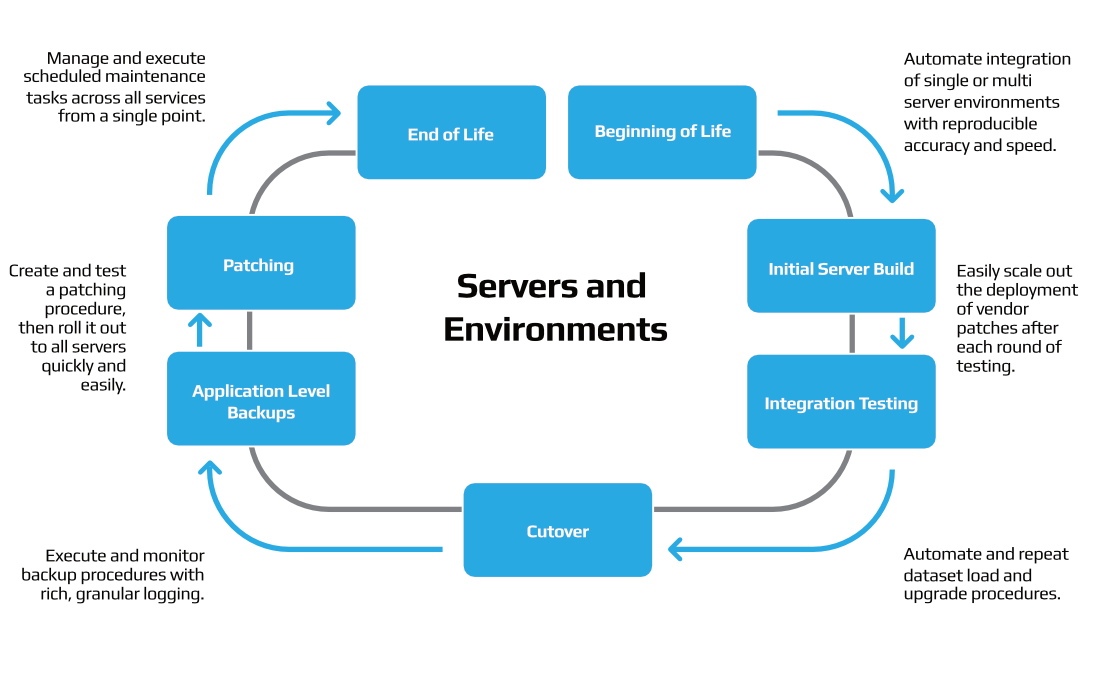
The integration lifecycle of a server starts with a clean operating system. Dependencies, databases and vendor software are then installed, followed by configuring the software.
Servers are then tested, patched and tested again. A migration path is developed from the existing production dataset.
The new servers go live. They have application level backups taken periodically. Routine security patches and bug fixes are applied to the server. Finally the server is replaced and decommissioned.
This is the integration lifecycle that Attune manages with quality assurance, speed and accuracy. Other benefits include reducing the workload on senior admins and empowering other team members.
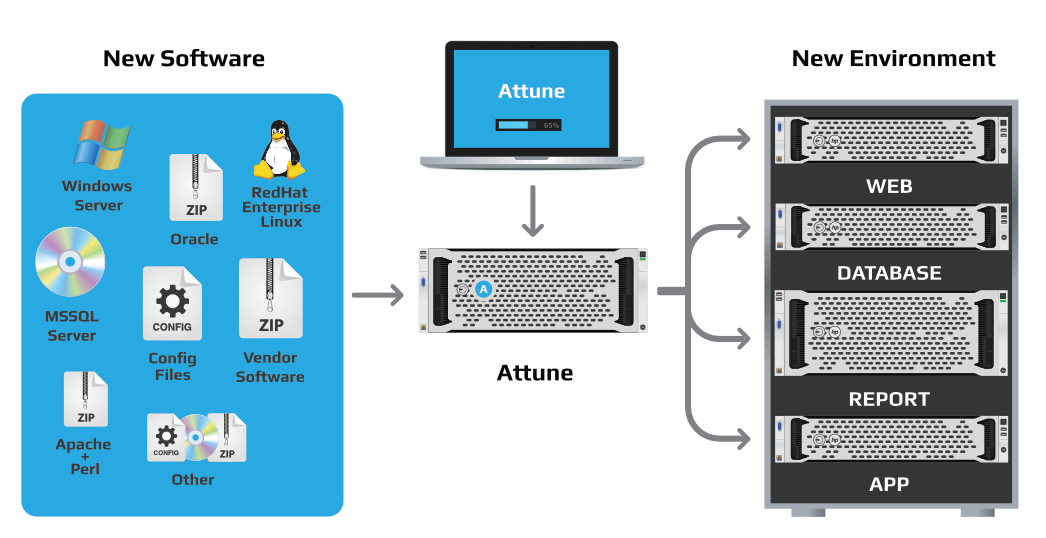
Attune has successfully been configured to build and integrate Linux + Oracle + Windows environments, such asthe vendorsmission critical ADMS Electricity DMS.
The builds include patching the Redhat Enterprise Linux, configuring OS services such as NTP and sendmail, installing oracle clients, oracle databases and creating oracle database instances.
Using Attune to provision servers ensures that the precise install procedure and knowledge is captured. This is then available to the team for the next upgrade even if the technical lead moves on.
Using Attune ensures all servers are configured consistently, avoiding nasty surprises, during partial system outages or failovers.
Attune is very effective at reducing the effort required to build, upgrade and maintain the large number of servers modern information systems need for redundancy, training and development purposes.
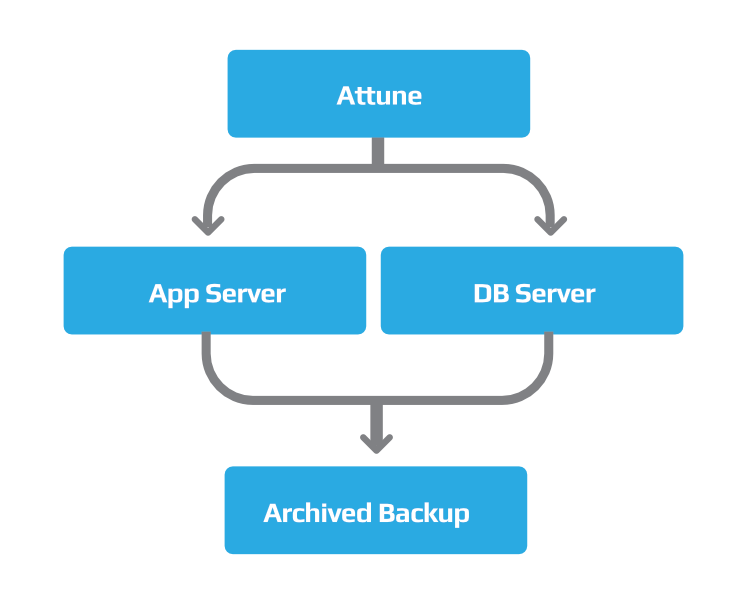
Using Attune to run backup processes provides excellent success/failure monitoring and incredibly easy debugging.
Attune has a built in scheduler that coordinates backup tasks across multiple servers and multiple users. When a procedure is executed in Attune, the logs from each step is captured and each step is checked for failure. Attune will catch any failure, stop the execution and notify support teams.
Attune makes it easy for other team members to step in and fix or maintain backups.
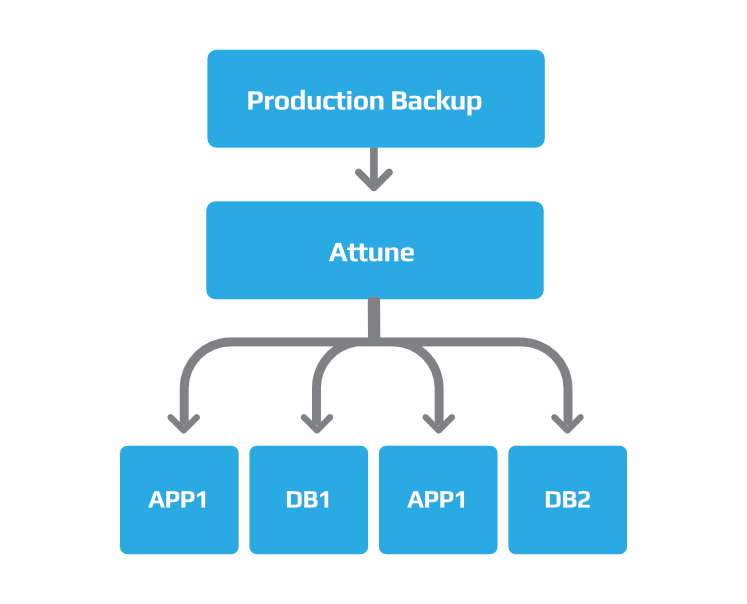
Electricity utilities have automated their dev environment refreshes with Attune. With Attune anyone in the team can kick off a dev environment restore with out being intimately familiar with the procedure.
A dataset load is the process of taking a production environment backup and loading it onto a dev, test or training environment. This ensures the dev environment is in the same state as the production environment is, allowing more accurate testing.
With Attune, the senior team members create a procedure to perform the dataset load. Once created, any team member can kick off their own dataset load, the process is much faster, and it can have more customisations. This frees up the senior team members to carry on with other work, or even go on leave.
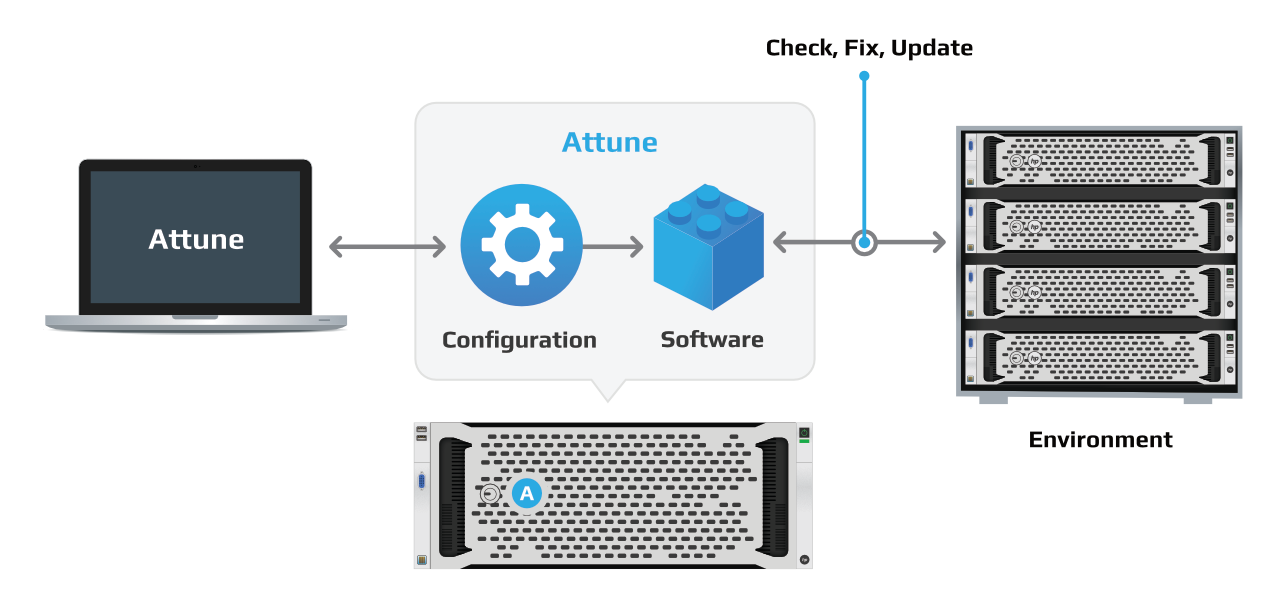
Attune’s procedures are re-usable, they contain placeholders that are populated for servers they are applied to. Patch deployment procedures are developed against dev environments, the patches are tested, then the deployment procedure is executed on production. Because of the placeholders, the procedure requires no modification to be applied to production.
Attune’s automation allows server administrators to easily scale out deployment of patches, saving precious time. Automation eliminates the risk of human error which increases as the server count increases.
Using Attune to deploy patches makes sense. Attune stores a repository of archives. A new archive is created for each patch set needing install, followed by the deployment and post patch changes steps. The archive and procedure can be applied over and over again, for testing or production deployment.
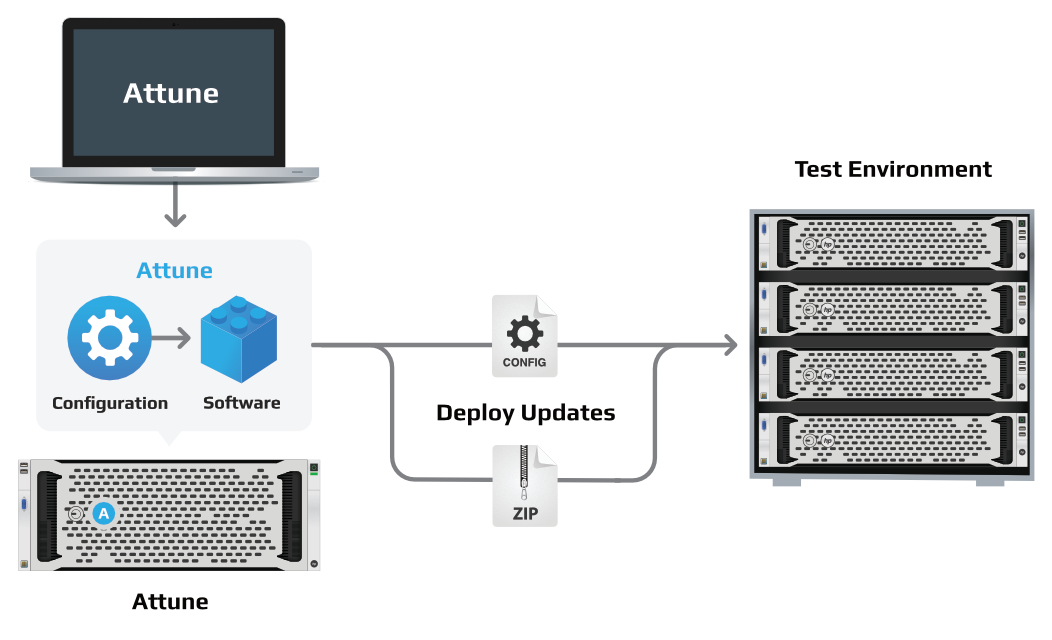
Production environment changes cause a majority of system instability issues.
Changes are required for many reasons, including :
Patch security issues, Patch bugs, Update configurations
Attune allows admins to spend less time implementing changes and more time where it counts, testing.
With the power of Attune at their fingers, admins have the time and opportunity to better test changes. Attune procedures can be rolled out to multiple servers exactly as they are tested, with out changes to point to different servers or environments.
Using Attune with virtual test environments is the ultimate setup. Virtual machines are rolled back to a snapshot in seconds, Then Attune rolls out changes to test equally as fast.

Centrally managed scheduled tasks using scheduled tasks in Attune streamlines the support of server scheduled tasks.
Attune changes the architecture of server scheduled tasks, from being configured and maintained on every server to centrally managed and centrally supported on the Attune server. Reducing support effort and complexity.
Many servers have maintenance tasks setup, such as run a batch file to purge old logs. Leveraging Attune’s procedures, the batch file previously duplicated on every server is replaced by a single procedure in Attune.
Attune’s scheduler is able to coordinate scheduled tasks across multiple servers. For example, a resource intensive archiving task can be staggered on all the servers in a replication group. Attune is aware of when one completes and then starts the next.