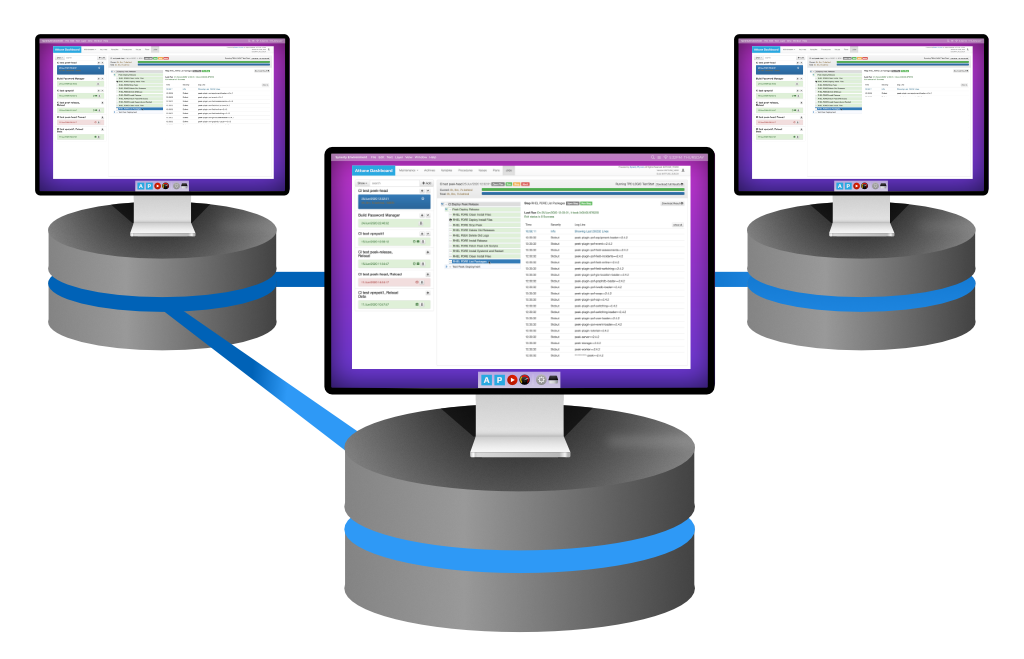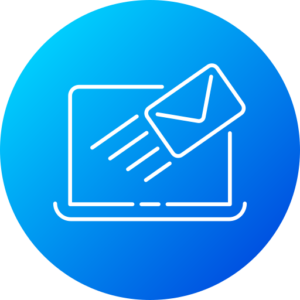Automated Server Builds

Software Versions
Synerty will create a strict list of top level software versions deployed in these automated builds. The list will reflect the ADMS software compatibility matrix, with exceptions where these versions don’t work.
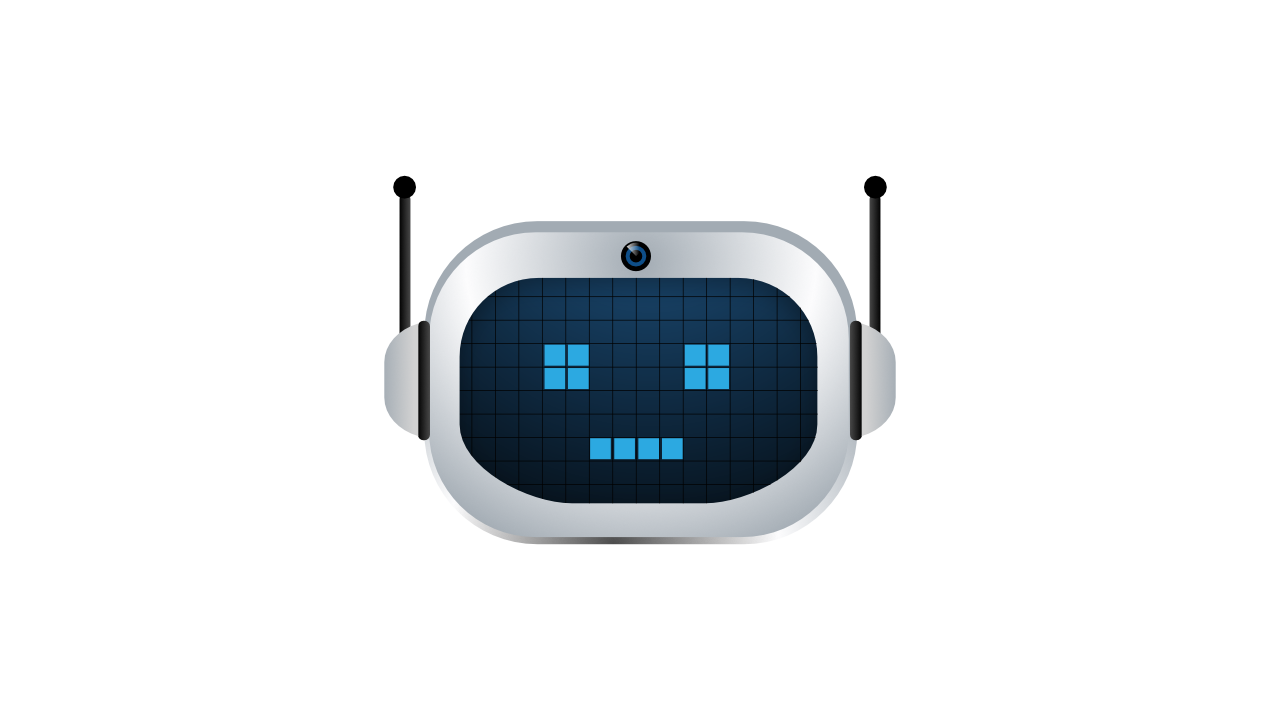
Attune Automated Build Procedures
For each server type listed in “Environment Servers”, Synerty will create an Attune automated build procedure that connects to VMWare vSphere, creates a new virtual machine, installs the operating system, builds an industry standard server, loads in the utilities data and configuration, and finally, applies any utility specific customisations.
Building the environment with automation ensures that all of the build steps are captured, which Attune can then generate either HTML or Word documentation from.
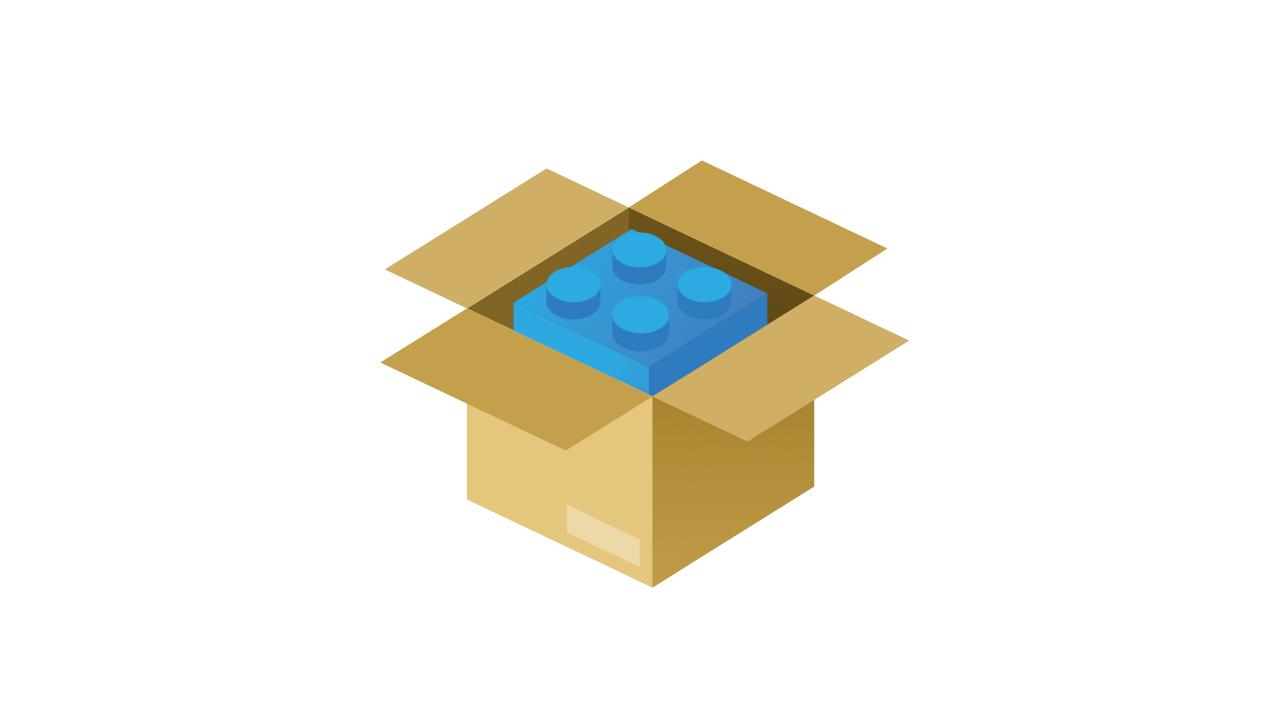
Deliver to the Utility
These procedures will be delivered to the utilities, and easily supported or modified by the utility. This is made possible by Attunes design of self documenting procedures.
Synerty has existing automated procedures which we will use as starting points for the utilities procedures.
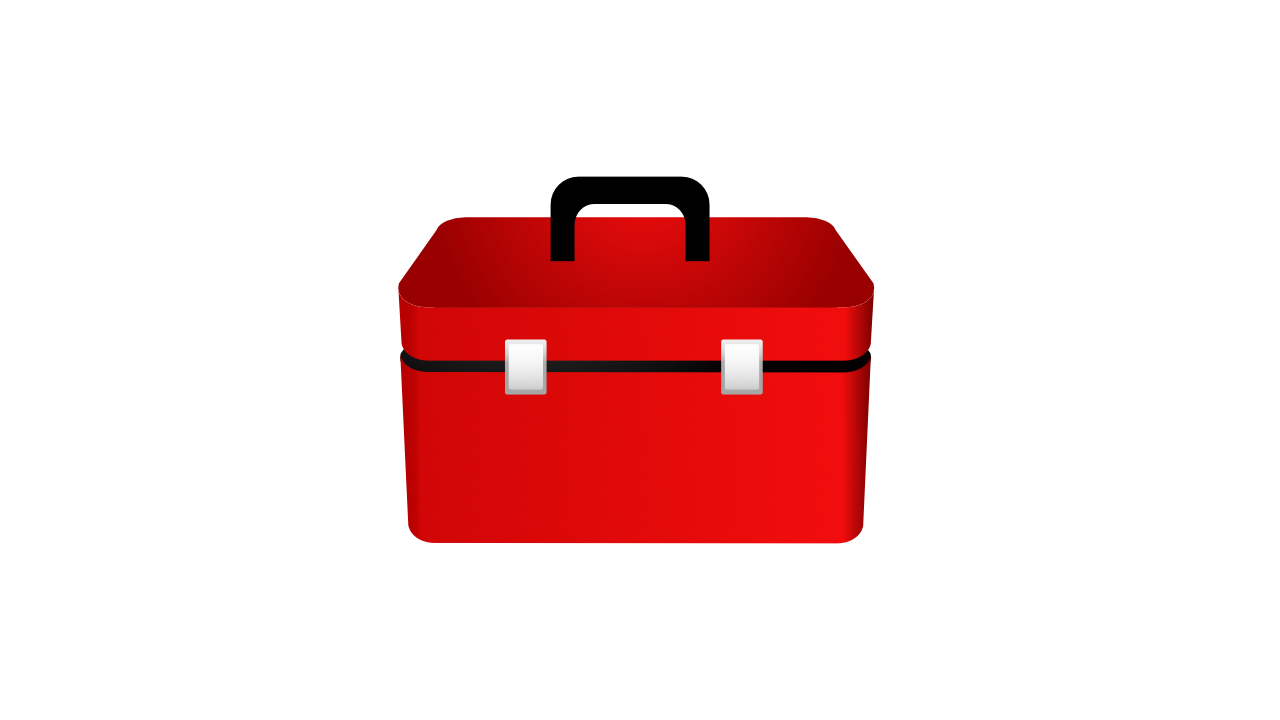
Defect Fixes
Synerty will fix all build defects logged by the utility. These will be rolled out by delivering an updated procedure and rebuilding the target server.
On-Site builds
Synerty will deliver the following to allow the utility to perform on-site builds.
Getting Started Document
Synerty will deliver a document containing the steps required to configure the Attune server to build different environments.
Attune Server
Synerty will deliver an attune server, pre-configured to build the utilities TEST environment.
Synerty will configure Attune to build or assist the utility with configuring Attune to build the following environments:
- Test
- Dev
- Production
Issue Resolution
During the initial uplift, Synerty will provide the issue resolution services.
- The utility will log issues into Jira.
- Synerty will then investigate the issues to determine the cause.
- Synerty will resolve the issue if it’s an environment build / integration problem.
- Synerty will compile a bug report for the utility to send to the software vendor if the issue is due to the vendors software.
Attune Prod Scheduled Jobs
Synerty will supply, install and configure Synerty’s environment maintenance tasks into the dev, test and production environments.
These are Attune procedures that will be scheduled by each environments Attune server.
Synerty will configure additional scheduled tasks to convert over any other of the utilities existing scheduled tasks. This will be done in collaboration with the utility.
Synerty will provide training to the utility with a training success criteria of the utility being able to convert their exiting non-attune scheduled tasks into Attune.
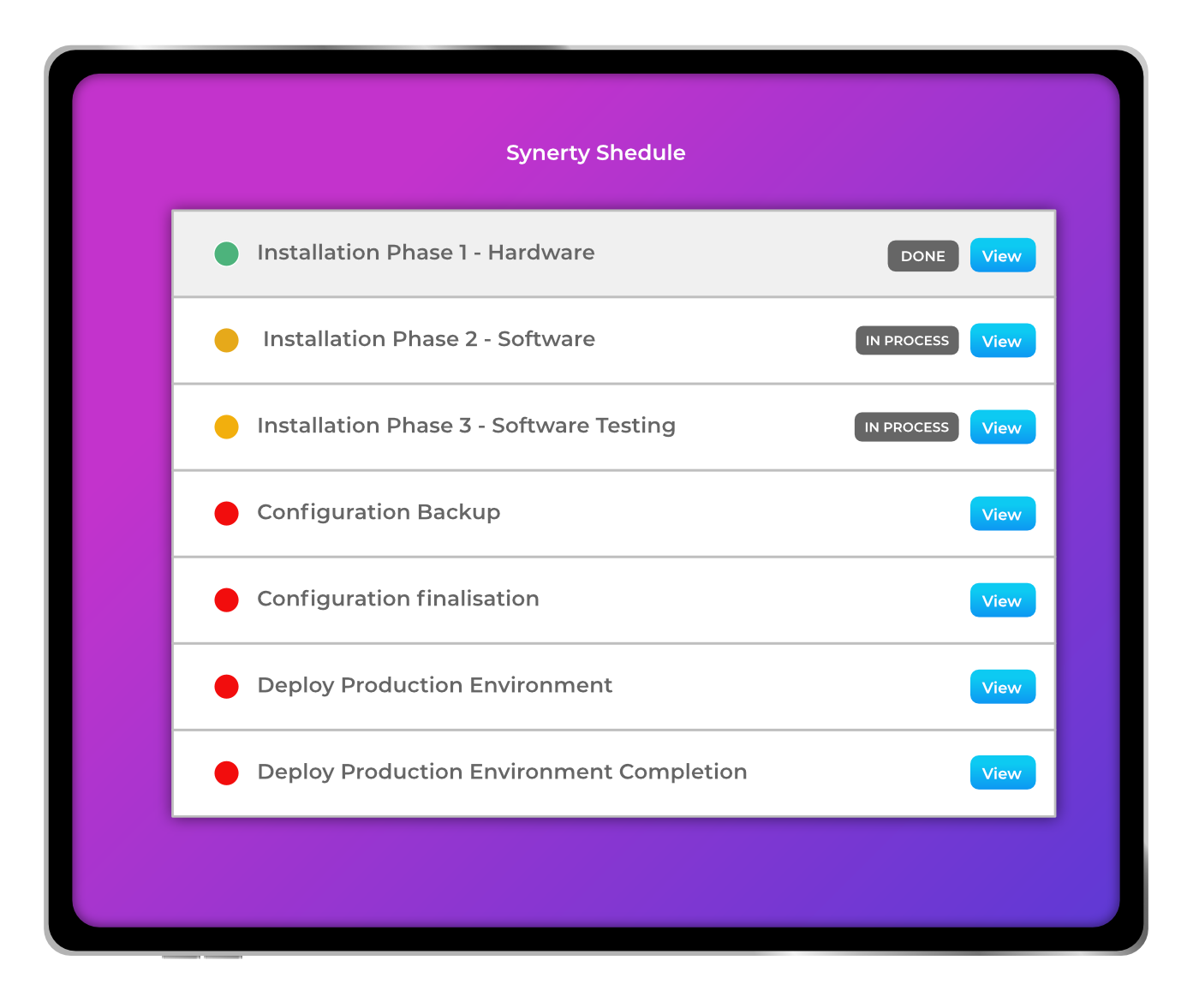

Go-Live
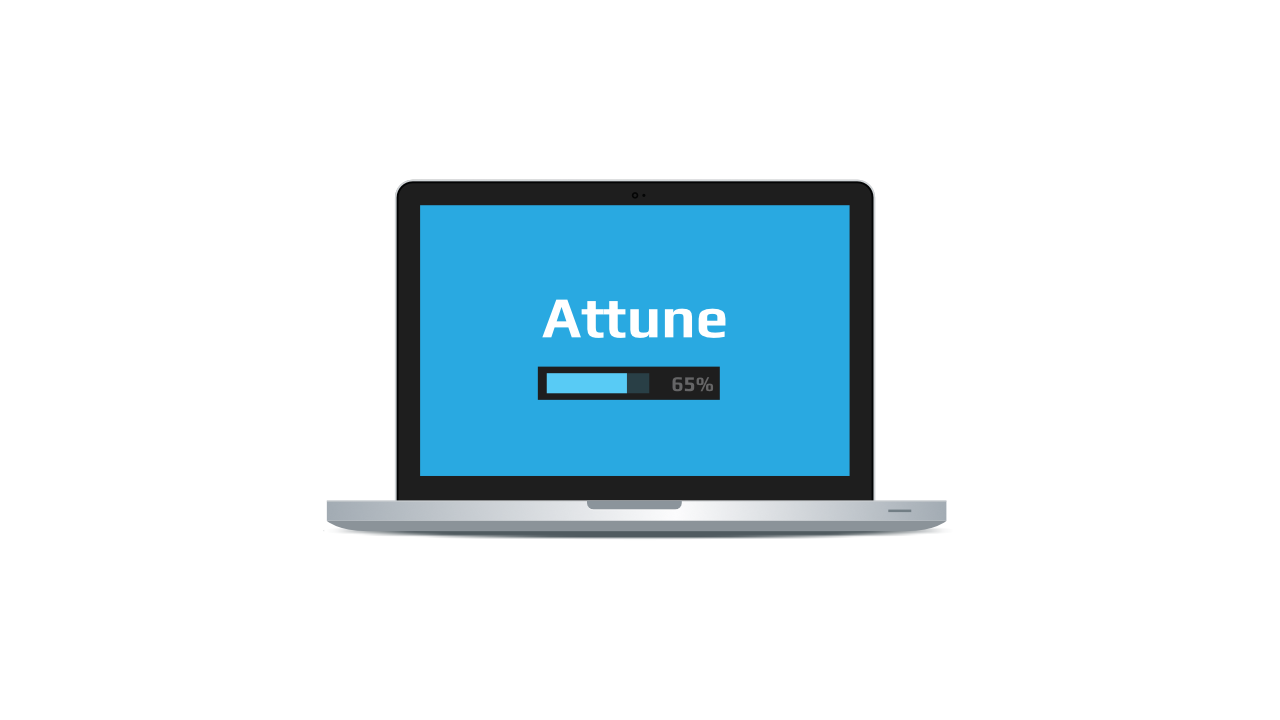
Attune Cutover Procedure
Synerty will create, deliver and deploy Attune procedures required to automate the dataset restore and upgrade required during the Go-Live.
The automated procedures will include the current production backup Attune procedure, and the new production dataset restore and upgrade Attune procedure.

Go-Live Plan
Synerty will prepare a go-live plan, describing the steps to transition from the current ADMS server to the ADMS servers, including a cutover process diagram.
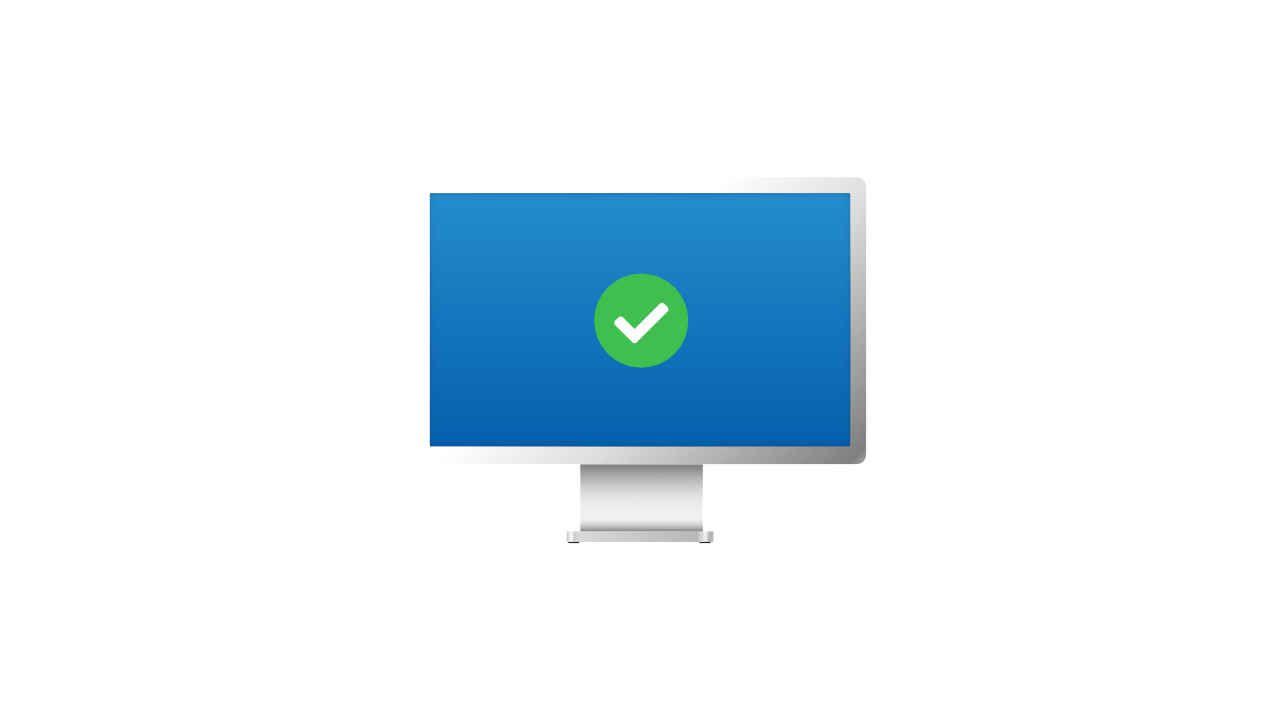
Go-Live Preparation
Synerty will prepare or help prepare the environments for the utility to perform the cutover.

Go-Live
Synerty will remotely support the utility during the upgrade day, resolving issues as required. the utility will perform the upgrade.
Attune Non-Prod Jobs
Dataset Restore
Synerty will create, deliver and deploy a Dataset Restore for TEST and DEV environments. This Attune procedure will take the latest ADMS 6.5.1 backup and restore it onto TEST and DEV environments.