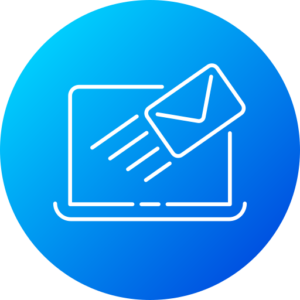This is a demonstration of the features of Attune v2.0.x.
Attune Demonstration
Procedure Summary
The core concept of Attune is the procedure. An Attune procedure is a tree of steps, configurable via the UI.
Using Attune captures and centralises knowledge within your team. With Attune, there is now one true, quality assured source of files, scripts, and documentation.
Large procedures are broken down into small self describing steps within Attune, making it easier for the whole team to use and maintain.
Archives
Many scripted processes required files of some kind, be it installers, data backups, configuration files, etc.
Attune has integrated archives that can be edited via the UI and deployed as part of procedures.
Storing archives and scripts together in the one place, means no more searching for required files on network drives or the internet.
Plans
Attune plans allow one procedure to be run multiple times with a different set of variable values.
Having one proven procedure that can be run against DEV, TEST and Production with out needing to be changed provides excellent quality assurance.
Users can also download plans as step by step documentation in either HTML or Word format, along with any required archives.
Jobs
Plans are run using Attune Jobs. An Attune Job captures all the logs and output against each step.
No more sifting through thousands of lines of log output to find the error, The log output is displayed against each step.
Attune has excellent error capturing, stopping any job where the error occurs.
Jobs are resumable, you can run and debug the same step over and over until it’s fixed, and then continue the job, reducing debug time.
Dashboard
Dashboards provide an even simpler way to run common tasks.
Admins can publish plans to the dashboard, Providing a self help portal for users who need to kick off jobs on demand.
Variables and Values
Attune has variables and values that makes procedures reusable.
Procedures contain variables that are substituted when its run with the values from the plan.
Credential values are encrypted in the database, and work with linux sudo and active directory domain accounts in Windows and Linux.
Procedure Detail
Procedures can contain steps for:
- running a bash, powershell, python or perl scripty
- deploying archives
- or pinging a TCP port on a server.
Procedures can be imported from Attune as a single file, this file includes any archives the procedure requires.
Procedures can then be imported into another Attune server. Procedures can be tested on pre-production before exporting, importing and then running them against production.
Scheduler
Attune has a built in scheduler, that centralises all the scheduled jobs across an environment of servers.
Servers no longer need a copy of a script and a scheduled task setup, this can all be managed from a central point, Attune.
Centralising the scheduled tasks with Attune means jobs can be scheduled sequentially across an environment of servers.
If one job fails, it can prevent the job running on the rest of the servers. This is particularly good if the job is destructive or takes a server down.
Configuration File Deployment
Attune can dynamically build configuration files as it deploys them.
It uses the Mako template engine to generate text files in any format.
This is useful for server build procedures.
Attune Deployment
Attune is delivered as a virtual appliance, fully installed and configured.
Just deploy the virtual appliance to a VMWare compatible infrastructure, and it’s good to go.
Attune Software Update
Attune is simple to upgrade, just drag a new software release onto the admin interface and the server will automatically upgrade and restart.
It’s that simple.